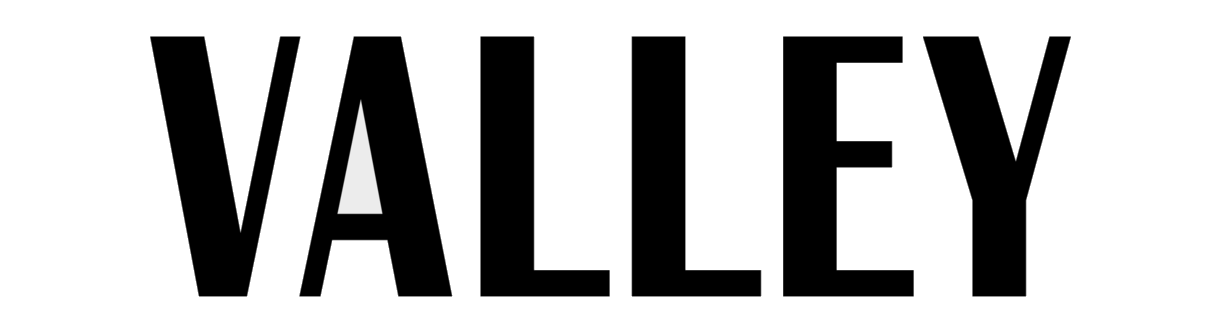Your motivation to network and refresh your résumé shouldn’t stop when your summer internship does. If you haven’t already, consider creating (or updating) a LinkedIn profile. For those of you who aren’t already familiar, LinkedIn is a form of social media that business professionals (and aspiring professionals) use to, as the name suggests, “link” up. It acts like an online résumé, where you can list your skills, record previous employment, and stay informed about current events within your field of interest. There are millions of people currently using LinkedIn, and with that much competition, how can you make your profile standout?
1. Professional Headshot
There is a space to upload a photo to your profile, and this should go without saying, but it should be a photo of quality. If you don’t want to pay for professional headshots (or have a friend with a professional camera), use the portrait setting on your phone. The photo should be clear, not grainy or out of focus. Be sure to keep your profile picture recent to reflect any dramatic changes in your look. The picture should be from your waist up, and always be conscious of your background. VALLEY suggests standing or sitting in front of a neutral background with an area that has natural light — it makes you appear more natural, energetic and youthful. Lastly, wear clothing that fits the profession or position that you seek. If you’re interested in a more creative field, you may have the liberty of showcasing your individual style in your profile picture. However, if your intended profession is more conservative, business casual or business professional attire would be more appropriate.
2. Create Uniformity
LinkedIn is like a living résumé. With a few clicks of a button, you can make immediate changes to your profile without the hassle of readjusting the template of your paper résumé. Because it really is so simple, you should update your LinkedIn every time you edit your paper résumé. If an employer reaches out to you via LinkedIn and asks for a copy résumé, you want it to be consistent with your LinkedIn page and you’ll appear more professional and organized if everything matches up.
3. Mission Statement
The headline directly beneath your name on your profile is typically where your most current job title appears. Instead of using this space in a generic way, consider filling that space with your personal mission statement — a short statement sets out an individual’s goals or values. This small snippet will offer potential employers a little more insight as to who you are and what you believe. Try researching keywords that businesses in your field make use of in their mission statements and incorporate those into your own.
4. Be Selective with the Information You Include
Brevity. Brevity. Brevity. Potential employers don’t have time to research and review extensively every résumé or LinkedIn profile they come across. What does this mean for the structuring of your LinkedIn page? Be selective with the information you upload and eliminate any weak verbs and words that don’t add to your value — they just add time that the employer doesn’t have to get through your information, plus it’s boring to read filler words that don’t add impact.
5. Set Profile Visible to Recruiters
Under “Career Interests,” toggle on the “Let recruiters know you’re open to opportunities” option. This allows recruiters to find your page, which then leads to potential connections and jobs/internships for you. Before activating this setting, make sure you’re presenting a completed profile. Fill out the “Interests,” “Education” and “Experience” categories because that gives recruiters more information about you, which increases your chance at overlapping with their company’s interests and goals.
These are just a few tweaks to keep in mind the next time you’re editing your LinkedIn page or thinking about creating one. To find more inspiration and tricks to make your LinkedIn profile stand out, look at other users profiles to see what stands out immediately and also where they could improve. Take that information and use it to refine your page to ensure that your LinkedIn is an accurate reflection of your professional self.
Related
Q&A with The Intern Queen: Staying in Touch with Your Summer Internship Boss