Depending on the field that you are studying, your LinkedIn can have many goals. You can use it to connect and network with established professionals or you can establish a strong profile for potential employers to scroll through. Regardless of your goals, there are tips and things to know about what it means to have a successful and professional LinkedIn page. Read on to see how you can up your LinkedIn game.
Have a Professional LinkedIn Profile Picture
Although it might be super cute, a picture from Halloween or a night out is not an appropriate choice for your profile picture. Oftentimes the first thing viewers of your profile see is your photo, so make it professional and impressionable. Some things to remember when choosing your LinkedIn profile picture are:
- Keep your photo shoulders and up
- Wear professional attire, nothing too showy or out there
- Have a solo photo, do not just crop other people out
- Wear a warm smile, it is inviting and appealing to others
- Make sure the picture is high quality and recent


Keep an Updated List of Experiences and Use Bullet Points for Descriptions
When skimming through a LinkedIn page, no one wants to spend extra time reading paragraph after paragraph. Using bullet points will allow people to get the gist of your experiences quickly and efficiently. This is also a helpful tip for resumes as bullet points are easier to read and tend to highlight important points.
You also want to always check up on your LinkedIn to update any new internship or school-related experiences to showcase your skills and involvement.

Include Coursework, Resume and Published Work in the Featured Section
Located at the top of your profile in between the About and Activity sections, is the Featured section. This section allows users to display media and posts directly on their profile. Using the Featured section as a way to showcase what you have been working on in class and in your extracurriculars can be a great way to show what you are capable of. Especially if you are in a communication-related field, you can feature published articles or blogs that show talent past your GPA and experiences. This way your LinkedIn can also pose as a mini portfolio.

Market Yourself Through Your Headline
LinkedIn is an awesome place to sell yourself to future employers and potential internships. Utilizing your headline to tell employers who you are, what you want to do and what your experiences are, will put you ahead of other students. A great formula for your headline is: What you hope to do someday, what you are studying, something that you are passionate about and something you hold lots of experience in.
By doing this, your headline will likely come up in more searches and you are marketing yourself in your ideal industry. Using keywords that align with your industry will boost how you show up in searches. For a Journalism job that might be “storyteller,” for an engineer it might be “innovative,” and for a finance major it might be “excel.” The image below has some examples of great headlines for students.

A common mistake students on LinkedIn make is writing “Penn State Student” or “Seeking Opportunities,” in their headline. By doing this, you really are not a unique commodity and it does not show up in employers’ searches. They are looking for someone with experience, passion and drive, which a solid headline can tell an employer that is exactly who you are.
LinkedIn seems intimidating at first, but if you continue to work on your profile and update it as you gain more experience, you will be on your way to killing the LinkedIn game. But also remember to not feel overwhelmed by the site as colleagues post about their new jobs and internships. Always remember to stay in your own lane and focus on your personal progress.
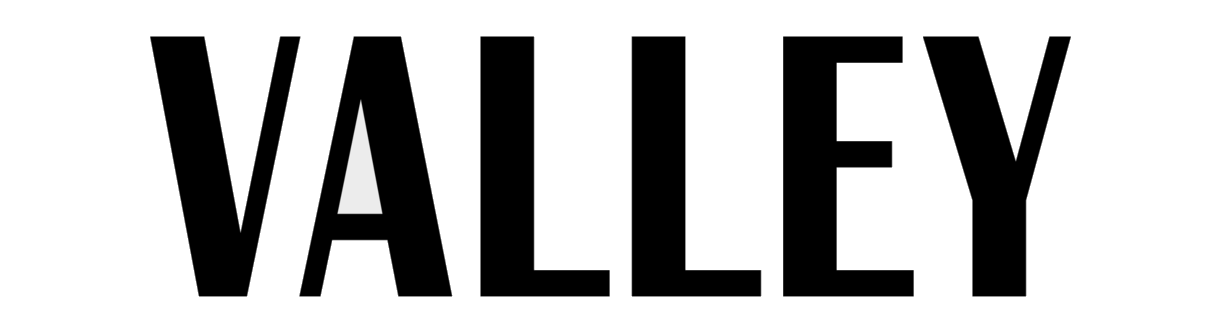





1 Comment