Apple is constantly coming out with new updates. Sometimes it’s to fix minor bugs or to completely upgrade the style and the way we use our phone. The newest update, iOS 14, was released on Sept. 16 and has several new features that iPhone users can get excited for. Not only did Apple improve on usage with iOS 14 but design and creativity. With having so many new features, many have missed the hidden gems of it all. Here is some top features of the new update.
Tag Someone In A Text Conversation
A common thing amongst phone users is group text messaging. Most texters have experienced the rush of getting your message sent quickly when the group is at rapid-fire. This new feature may help with that. Though your text maybe didn’t make it in the rapid-fire and all the chaos, your friend can still see your comment directed to them. All you need to do is tag them in your text! Simply use the “@” symbol and type the person’s name your message is directed to. It will notify the person and they can respond back to you. Once this happens, a text message thread will occur.
Pin A Conversation to The Top of Your Messages
Are you tired of scrolling through your text conversations to look for specific people? Well, that’s no longer a problem. You are now able to pin a conversation to the top of your list of text messages. You can do this by selecting the conversation and swiping it to towards the right of your screen.
Translation App
Apple has its own map, weather and news app but it never acquired its own translation app until now. You may think, “why is this so special”? With this app you get all the features a typical translation app would have with an extra bonus. When you turn your phone to the side, also referred to as landscape mode, you can have a continuous conversation between two individuals speaking different languages. You continue to talk, while the phone displays a written translation allowing you to read what is being said. The app translation keeps up with the conversation and provides translation for both individuals on each half of the screen.
App Library
One of the most popular new features of iOS 14 is the App Library. This categorizes all apps based on their use and function and is located to the right of the last home screen. This is a great feature for iPhone users that have a large abundance of apps, especially now that you can hide apps that are used less frequently. This allows the phone pages to be less cluttered and apps more organized and accessible.
At the top of the App Library are two folders: Suggestions and Recently Added, which frequently update with phone use. Suggestions hold all the most and frequently used apps and Recently Added is for the apps that were recently downloaded from the app store. The App Library can save your artistic home screens by allowing you to set up newly downloaded apps to go straight to your App Library.
Combine Widgets
Widgets on the home screens can now be combined into a Smart Stack. Once you combine these widgets, they can rotate based on the apps that you use at certain times. For example, if you have a habit of checking the weather app and calendar in the morning around the same time, you can combine these and they will be displayed in the morning at the time you usually use them.
Now, if you combine the weather app with another app that you use at night, such as Netflix, it will again display the app at the time you use it daily. Hence, if you are on your phone in the morning it will display the weather app. If you are on your phone at night, it will display the Netflix app instead. In a Smart Stack the size of the apps are able to be enlarged and all apps can be looked through by scrolling up and down.
Multitask With Videos
When present on the home screen, videos from other apps can be displayed on the screen. This includes streaming platforms, YouTube and FaceTime calls. The video can be placed on any desired part of the screen and moved and removed at any time.
Display of Incoming Calls and Siri
Incoming calls, phone or FaceTime no longer take up the whole screen. Now you can ignore a call without having to deny it or wait for the call to go to voicemail. The incoming call will display the same way as if you got an incoming text. A similar feature is present with Siri as well having it display a small colorful ball at the bottom of the screen when activated.
Emoji Search
This feature has been long overdue; don’t waste any more time looking for an emoji to send. Now just type in a word and the emojis will come up for you. To get this feature launch the emoji app and enjoy it.
Double and Triple Tap
It is very well known that the iPhone screen can be turned on with a single tap on the screen. But what if you could control your phone with a double or triple tap to the back? It can now be set up for your phone to do something when it is double or triple tapped. There are several possibilities such as pause music, take a screenshot, lock your phone and more.
Apple has added many more features to the iPhone including controlling your car, set up a default email or web browser and hide your photos. Share exciting features you found with VALLEY and tweet us @VALLEYmag.
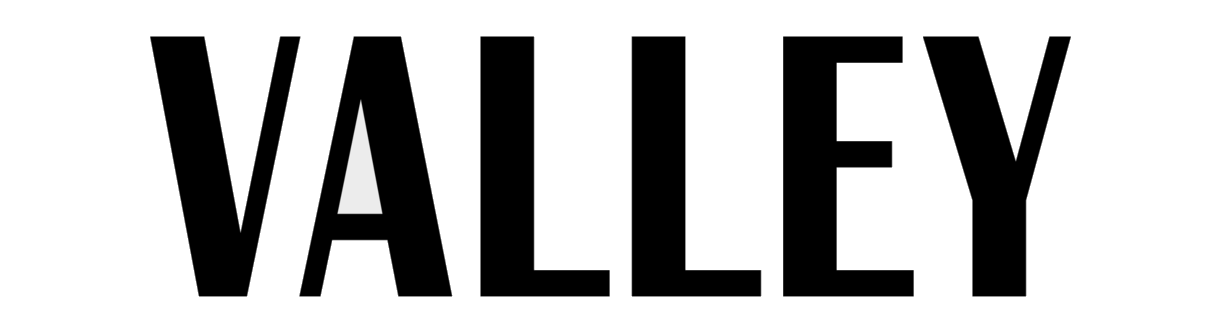





1 Comment