The release of Apple’s app ‘Journal’ is a benchmark to the growing agreement that mental health is integral to universal health. Known for its ability to support mental health and stability, journaling has become increasingly promoted in mainstream society.
Journal

The ‘Journal’ app had an official release on Dec 11th, 2023 exclusively for iPhones with iOS 17.2 or higher. It is in these sequential OS releases that Apple pushes out its own apps. Most are familiar with the pre-installed apps on Apple products like the Weather or Clock app. The chosen apps have significance as they either serve core functionality, are considered useful for consumers or reflect financial partnerships.
Cultural Values

In 2024, Apple overtook Samsung’s twelve-year reign as the world’s top smartphone seller. As such an omnipresent company, Apple’s outward support of journaling and human well-being reflects the values of the company but also an observed societal demand for an app of this caliber. To be placed alongside apps like Weather, Clock, Stocks, Fitness and Measure describes the Journal app as another “daily tool” for the iPhone consumer.
Data Privacy

One area of buzz with this new app has to do with personal data security and a hidden setting. Typically in iPhone settings, one can adjust the specifications of an app by clicking on the tab dedicated to it. The Journal app is no different, except for a couple of settings. “Discoverable by Others” is not found in this tab and instead under “Privacy and Security” followed by “Journaling Suggestions.” Moreover, this setting along with a few others is on by default. This setting allows other Journal app users to detect your device via Bluetooth.
Within the social media buzz, there were claims about this feature sharing one’s contact and location with anyone with the app. Worries about Apple storing personal information and sharing it with others have also been in discourse.
A Yahoo News article addressed some of these claims stating that the “Discoverable by Others” works like AirDrop. The goal of the feature is to recognize when you are around people and use that to prompt writing about an event from the day. If people that already exist in your contacts are also “discoverable,” then the app takes note of this without sharing specific contact names or information. Since it notices your phone around others’ phones, there is an acknowledgment of location. Yet, there’s no explicit sharing of location or contact information with this feature.
The app does collect data on your device about your workout history, media usage, contacts, etc. and this is used to tailor your journaling experience. Yet, these settings too can be turned off under “Journaling Suggestions.” Apple also states that no one, including themselves, can access your journal with the ability to lock your journal and with iCloud syncing that uses end-to-end encryption. This also means data collected for the app stays on your phone. Regardless, it is vigilance to question data privacy issues in an age where companies yearn to collect data.
UX

What is the user experience (UX) of the Journal app? When one opens the app, they will see a plus sign at the bottom to start a new entry. If you have your settings open to access your phone’s data, you’ll see location data, photos, recent connections and journal prompts to help you figure out what to write about. You can click on some of the data and begin writing from there or you can click ‘New Entry’ at the top. A blank screen pops up, and you can write free flow like in the notes app. At the bottom are a few options to embed audio clips or locations. There are other features to explore like Face ID for extra security. Overall the UX is simple and polished which follows in pursuit of many of Apple’s applications.
Are you using Apple’s Journal? What do you think of it? Let us know your thoughts on X @VALLEYmag!
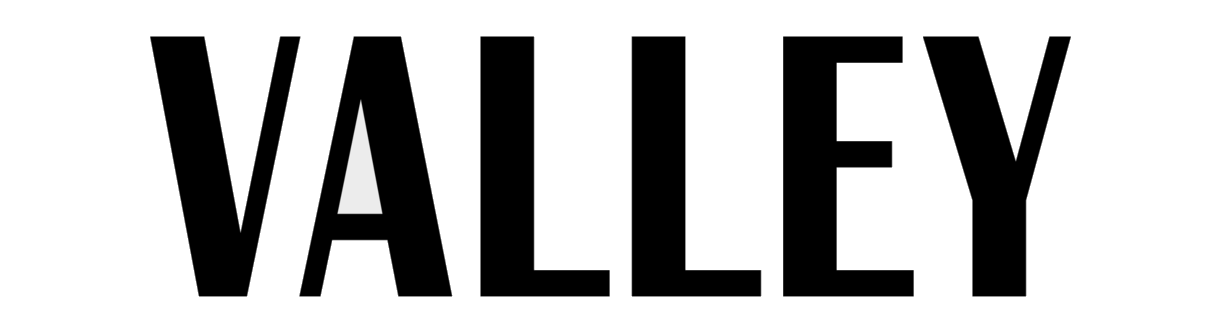




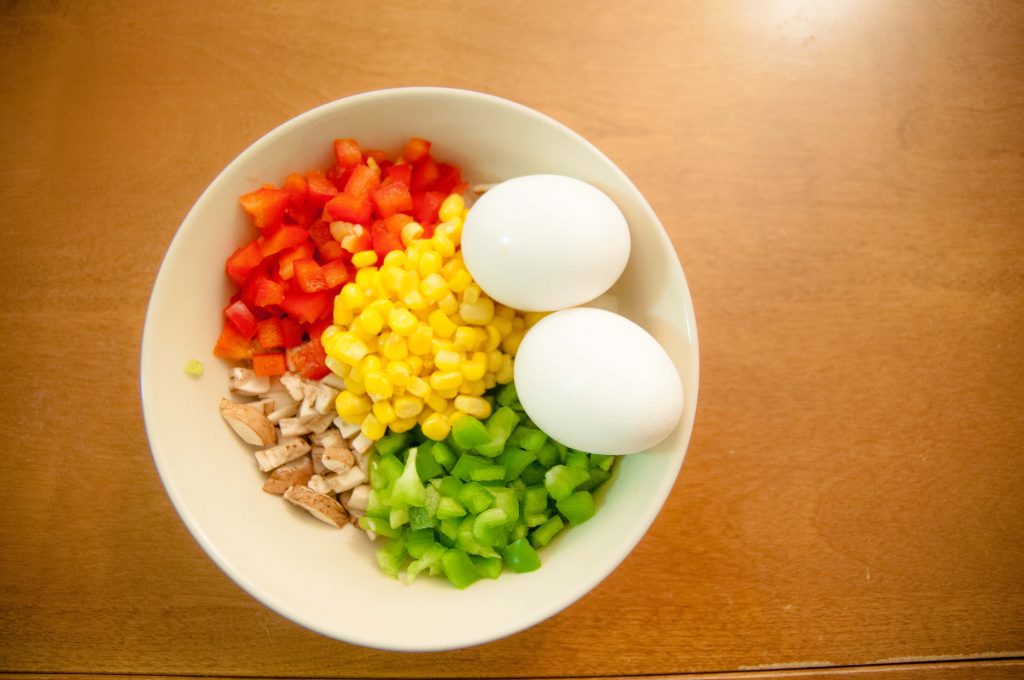
2 Comments